You can easily create appointments for a family using Filopto Multi-Appointment feature. Available in the scheduler via Find Free Time or on the Front Office Tab via Create New Appointment, the family appointment feature allows you to select 2 or more membres of a defined household and create appointments in the same time range for them.
When selecting a patient that has multiple family household members defined in their patient file, Filopto will offer the option to create more than one appointment at a time. When a user selects this option a Wizard will be displayed that guides the user in selecting possible time slots for the appointments. Filopto will try to fit the requested appointments within the same total time period for all the requested appointments. For example if 2 patients are involved and both have different providers Filopto will try to find a time slot where both can be seen at the same time. If however both are seeing the same provider the appointments will be scheduled one after the other.
Once a suitable time period is identified the user can select it and Filopto will automatically create default appointments for each patients. These appointments can then be modified or adjusted to reflect any particular issue that needs to be addressed.
For more information see the Filopto help file.
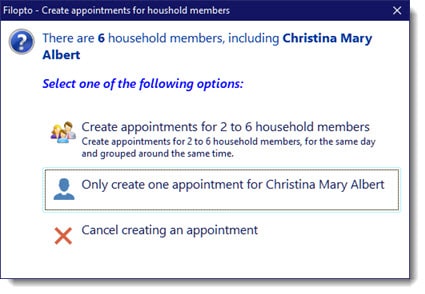
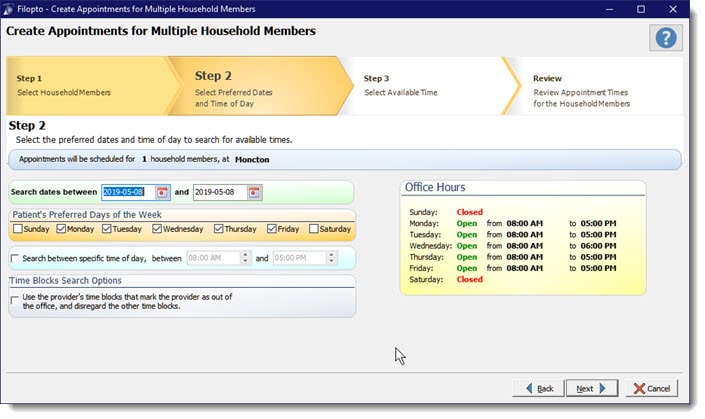

Recent Comments