Most labs/suppliers will provide with their product a warranty against defect that can be passed on to the patient. The problem is that many require you to provide a copy of the invoice of the product purchase with the warranty request.
Filopto has several ways to easily keep track of invoices and purchases for a given product. Once such option can be located in the Inventory Item screen using the Documents tab (1). The document Tab is a sub-feature of the Paperfree module and uses the module to manage the documents a user attaches to an item.
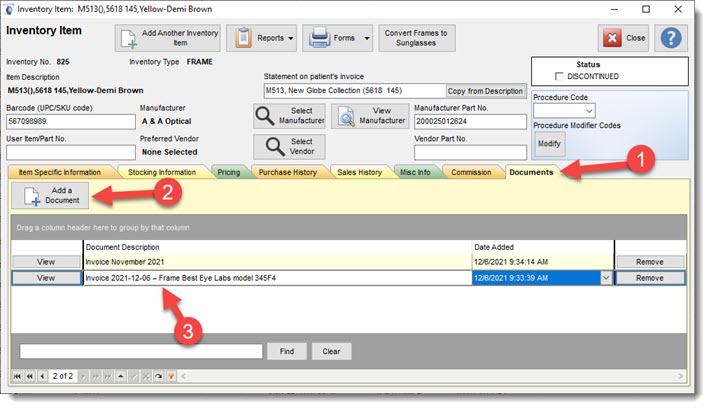
Users can attach any multi-media item to the Product Inventory Screen in the Documents tab (1). Using the Add a Document Button (2). This button allows for the user to load a document from a hard drive or scan the document to be inserted (3). Once the document is inserted all users can view and print a copy of the document.
This simple and practical tool can simplify the task of locating the correct invoice of a purchase when a patient comes in for warranty work on their product.

Recent Comments